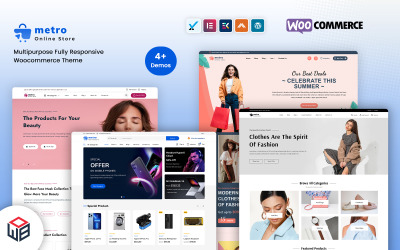
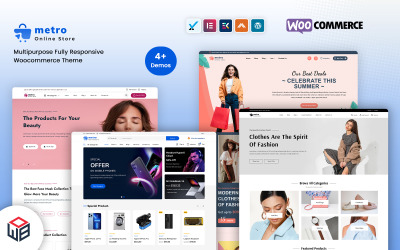

Medsek Medical Equipment Res-seller WooCommerce Theme by Slidesigmathemes
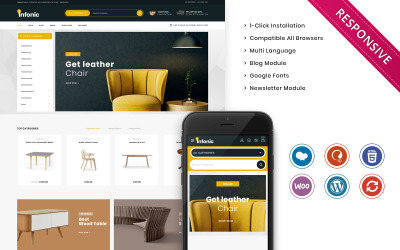


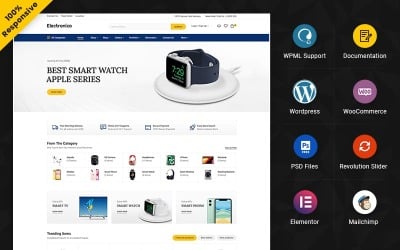

Stripchair - Furniture Home Decor Woocommerce Theme by Thementic

Mitox Landscape & Agriculture Woocommerce Theme by Slidesigmathemes
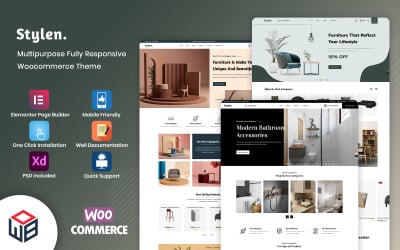
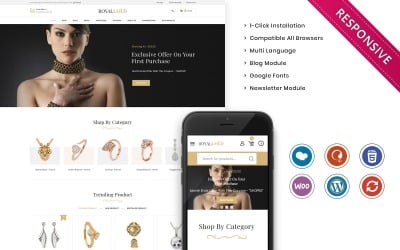

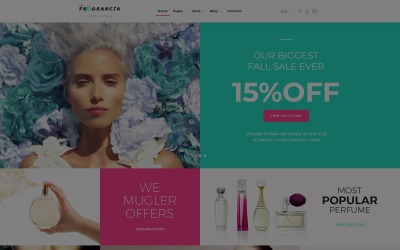
Fragrancia Perfume Store WooCommerce Theme by RockThemes

Stelna Tea Salon and Herbs Shop WooCommerce Theme by Metropolitanthemes
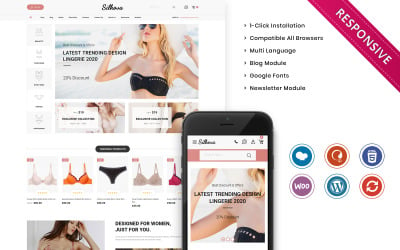
Silkova - The Ladies Wear Woocommerce Responsive by Thementic
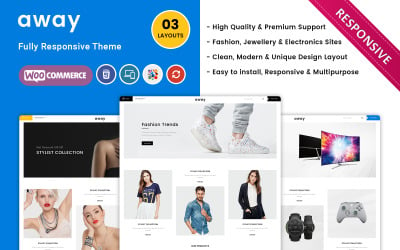
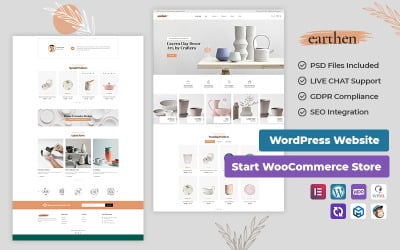
Earthen - Pottery and Ceramics Handmade WooCommerce Theme by TemplateTrip


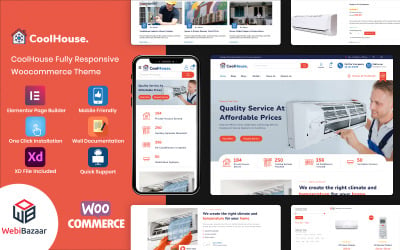
Coolhouse - Air Conditioning eCommerce WordPress Theme by WebiBazaar

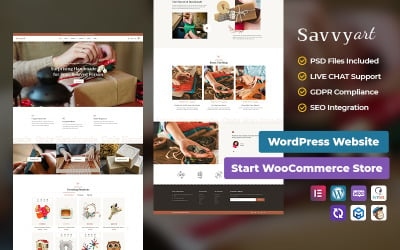

Florate - Flower Shop WooCommerce Responsive Theme by WebiBazaar


RideGo - Bicycle & Motorcycle Elementor WordPress Theme by WebiBazaar

Storaxy - Mega Electronic Super Store WooCommerce Theme by WebiBazaar
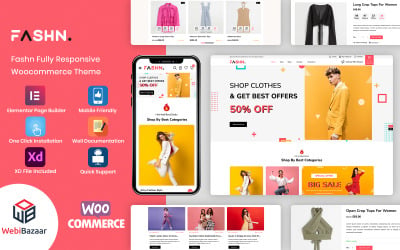
Fashn - Modern & Minimal Fashion WooCommerce Template by WebiBazaar

Zyomy - Fashion Store WooCommerce Theme by Shreetemplates
5 Best One Page WooCommerce Themes 2024
WooCommerce is one of the most flexible and user-friendly platforms. It allows you to integrate numerous plugins with additional functionality, extend your store possibilities, and share your ideas with a blog’s help. Choosing among multi-page and one-page templates, first, you need to decide on a website purpose. Single page WooCommerce themes are the optimal solution for small stores. Moreover, they will suit for a single product promotion.
Why One Page WooCommerce Themes Are Decent
One page WooCommerce themes are a useful tool for your initial promotion creation. They are "compact" but have everything necessary at the same time. You can list the specials at the main slider, set up a contact form for lead generation, and share your ideas with the blog posts. And all of it can be easily shared on social media and PPC campaigns.
Moreover, you will have a full-featured income tool with a comfortable admin panel. You can easily manage your sales, transactions, set up required payment gateways, notify about new items: in two words, a perfect e-commerce solution.
The Main Features Of One Page WooCommerce Themes
First of all, you are getting a clean HTML5 and CSS3 code. Optimized source files make a perfect match with a one page WordPress website. As a result, Google will love your fast-loading store with SEO-friendly code.
The initial steps will be done in a few clicks. Templates are easy to set up with a one-click demo import. Therefore, they are fully editable, so you can apply a custom color scheme, change the logo, and add your items.
Besides good design, themes are translation ready. You can change the primary language to whatever you need and even convert a template to make it RTL supportive. And if there will be any questions, don't hesitate to contact our team for assistance, as we provide long-term and high-quality support for the premium products.
One Page WooCommerce Themes Related Videos
One Page WooCommerce Themes Questions and Answers
How can I do a multilingual website with One Page WooCommerce Themes?
Yes, you can set up the multi-language functionality on your website. For example, you can install the WPML plugin or consider using our services and let us do it for you.
How to edit One Page WooCommerce Themes?
You will easily edit Single page WooCommerce themes via the WordPress admin panel and the template's default page builder. You can check our knowledgebase to learn more about your theme's builder.
Will you help me to install One Page WooCommerce Themes?
Since we provide tech support for our premium templates, our team will assist you with setup. You can use our store setup services, and we'll deliver your website fully ready to launch in a few business days only.
Do I need to install additional plugins to One Page WooCommerce Themes to have everything working?
The WooCommerce theme's package comes with all the necessary plugins at once. So after the correct installation, you will get the same website as you see in the demo. You may need to set up additional WooCommerce extensions to implement extra functionality.

