- Web templates
- E-commerce Templates
- CMS & Blog Templates
- Facebook Templates
- Website Builders
Joomla 1.5.x. How to remove Google map
May 29, 2012
This tutorial will show you how to remove Google Map from your Joomla template.
1) Navigate to the “templates\themeXXX\html\com_contact\contact” folder.
2) Open default_address.php file (or default.php, depends on the template design) in any php/text editor.
3) And remove the map tag/code:
render($position, $options, null); ?>Also, it may look like:
4) Save the changes and refresh your browser window. Google Map has been successfully removed.
Feel free to check the detailed video tutorial below:



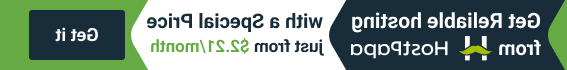





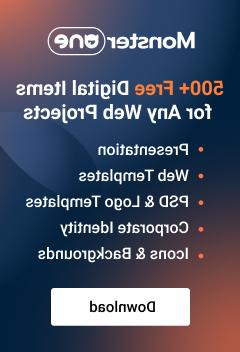





.jpg)
