- Web templates
- E-commerce Templates
- CMS & Blog Templates
- Facebook Templates
- Website Builders
Joomla 3.x Troubleshooter. How to deal with the missing logo on the inner pages issue
October 17, 2016
Hello, today we will learn how to fix the missing logo issue in Joomla template.
In case you can see logo only on the main page of your Joomla installation, you should perform the following steps.
Enter your site admin panel and go to Extensions -> Template Manager.

Make sure that you have assigned it to all of the templates, which are located there. To check that, click on themeXXX and after that visit the Menu Assignment tab.

After you have assigned it to all of the pages, make sure that all of the changes are saved. Finally, reload the page to see edits applied.
Those were all of the steps to be done in order to fix the issue.
Feel free to check the detailed video tutorial below:
Joomla 3.x Troubleshooter. How to deal with the missing logo on the inner pages issue


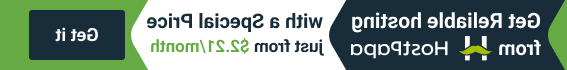





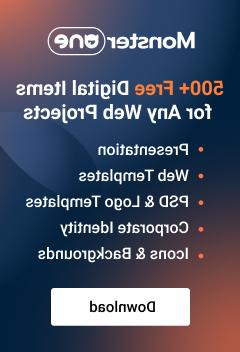




.jpg)
